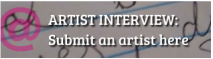Here are some prompts to get you started with your own brainstorm session. Put 30 minutes aside and make sure to document your ideas in a place you can go to later for inspiration.
Social Media Brainstorm Prompts:
- Timely. What's an upcoming event or resource that you feel excited to let your followers in on? Examples: Share countdowns, links to event pages, save the dates, and calendar invites.
- Goal Oriented. Get back to your mission statement and business goals and the reasons you decided to have a social media presence. Your unique view on themes that your brand is known for is key to why folks look to you on these matters.
Examples: Share successes you have had in your field, tips you have learned, and how current events and trends impact your services and products.
- Visual. Create interest in your projects with photos, videos, and infographics, etc.
Examples: Share images of you handwritten notes or sketches, clips of interviews with colleagues, and snapshots of events.
- Opportunities to Connect with Others. Imagine a nonprofit or local biz that you like a lot and follow on Twitter. What kind of connection do you crave with their leaders? What subject do they know about that sparks your interest? And how could you get an opportunity to glean some of their awesomeness for yourself? Now, as a creative leader how could you share what YOU do with your followers?
Examples: Share podcasts and blogposts, webinars, and invites to networking and behind-the-scenes events.
- Shareables. Send love to your followers with a little quick something that they will want to re-share to their followers. Make sure it aligns with your "brand" personality or your vision.
Examples: Share short statistics or facts (with source, please), inspiring quotes, and sincere shout-outs for people, creatives, businesses, and social media resources that you cherish.
Now, go get your your sticky notes, your big sketch pad, or your favorite brainstorming app ( I love Evernote and Google Docs) and ready, set, brainstorm!
Share your favorite way to plan your posts in the comments.

 RSS Feed
RSS Feed